Hello! Here's a simple guide on how to add more ram to your launcher. Helps with frames and crashing.
1. Open the Technic Laucher and select "Launcher Options"
 2. Select the "Java Settings" tab at the top of the box
2. Select the "Java Settings" tab at the top of the box
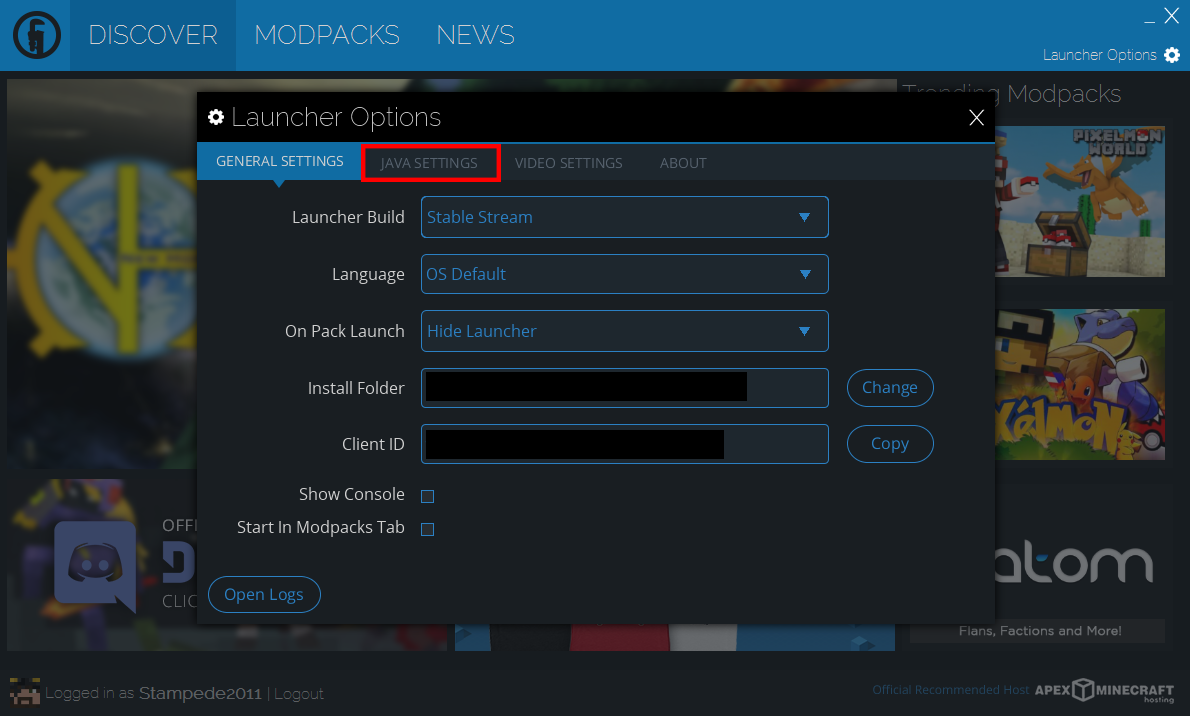 3. Use the drop down to change the amount of ram. If you only see up to 1GB look below
3. Use the drop down to change the amount of ram. If you only see up to 1GB look below
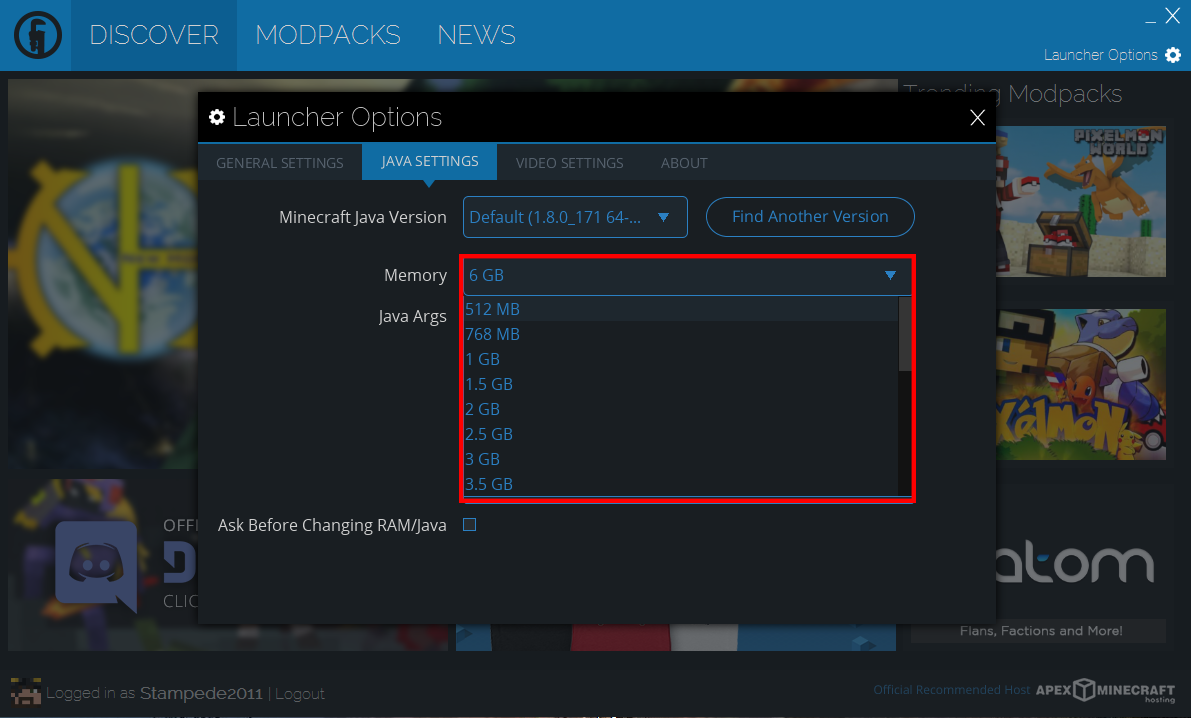
Showing only 1GB?
1. Change your Java Version to the correct one. (64bit for a 64bit Os, etc)
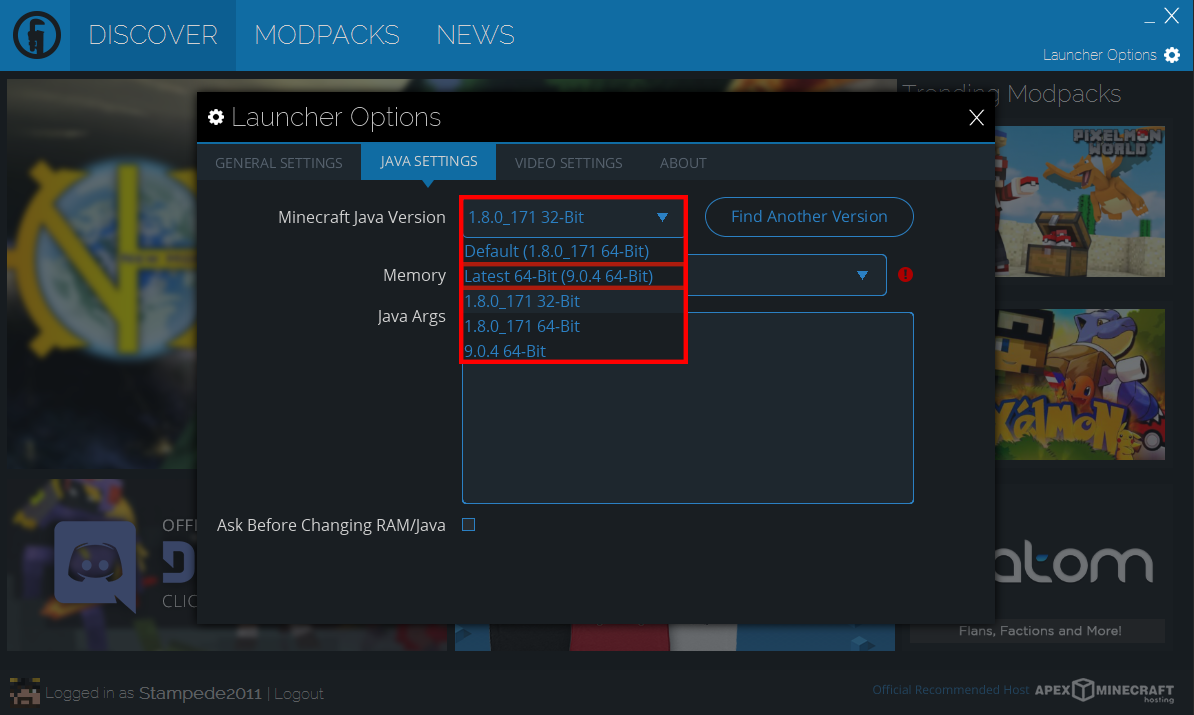 2. If there isn't an option for that, install the latest Java for your system here: https://java.com/en/download/manual.jsp
2. If there isn't an option for that, install the latest Java for your system here: https://java.com/en/download/manual.jsp
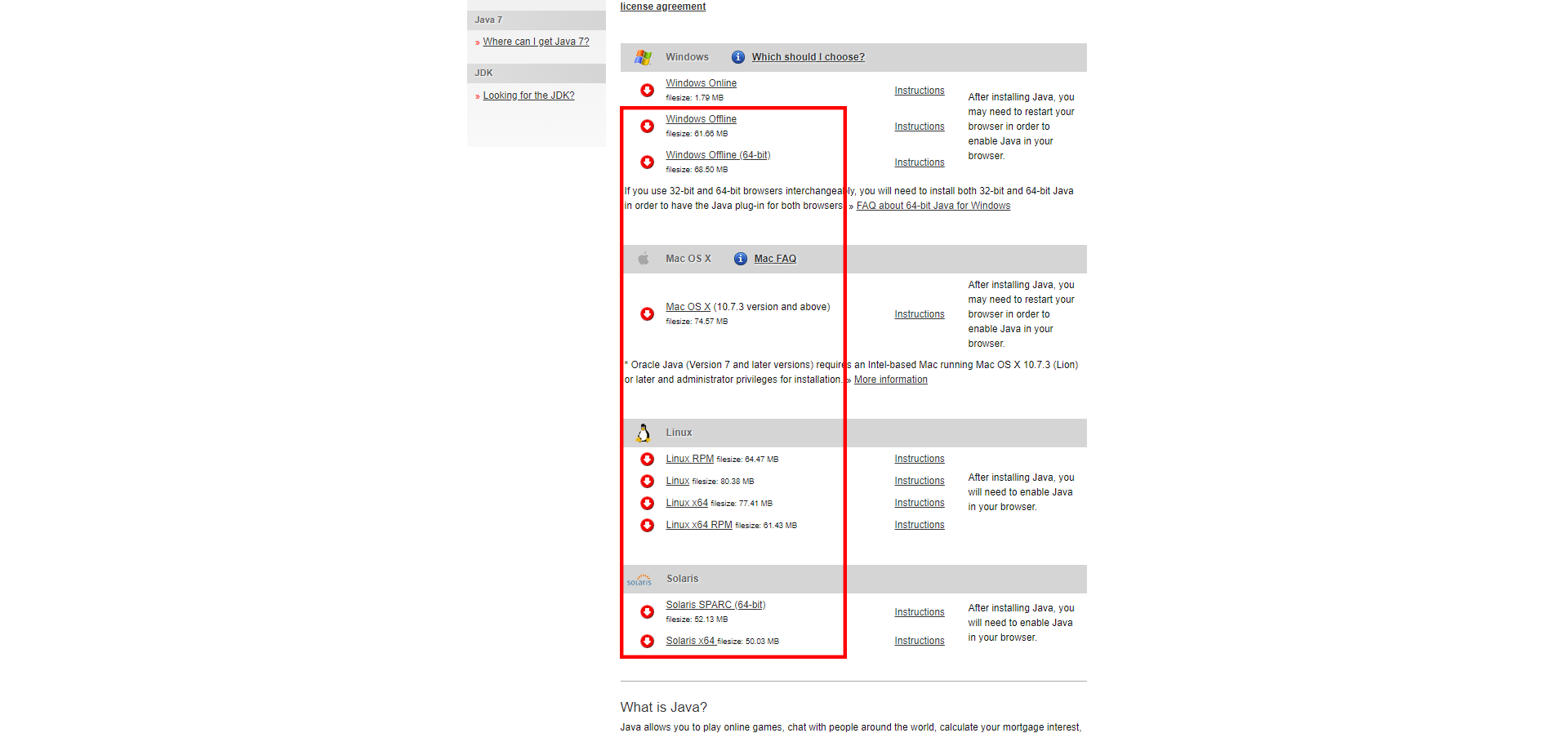 3. Run the installer (uninstall the old using the installer)
3. Run the installer (uninstall the old using the installer)
4. Try tutorial again!
1. Open the Technic Laucher and select "Launcher Options"

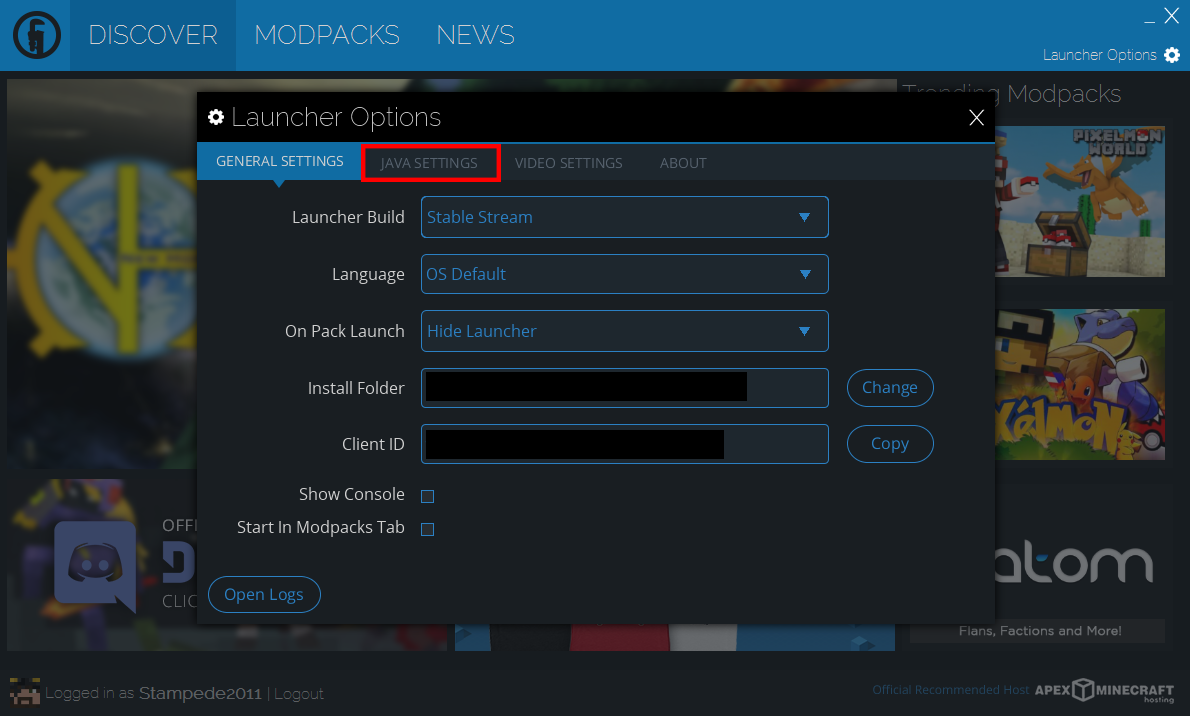
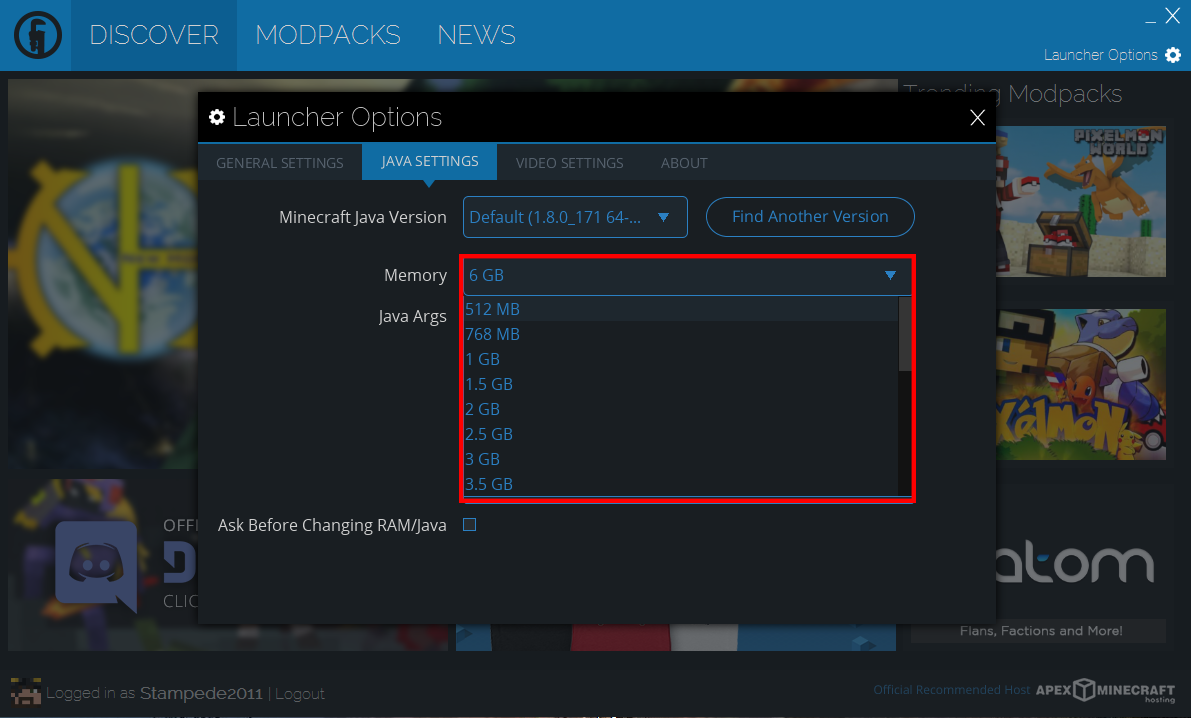
Showing only 1GB?
1. Change your Java Version to the correct one. (64bit for a 64bit Os, etc)
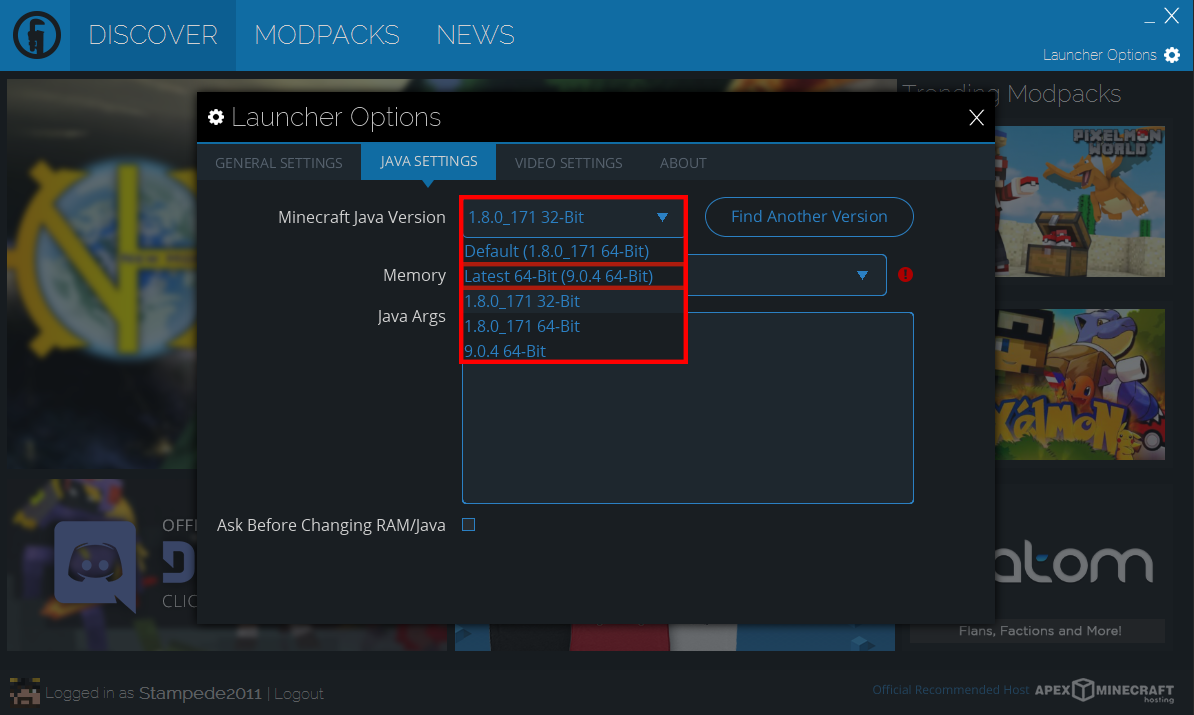
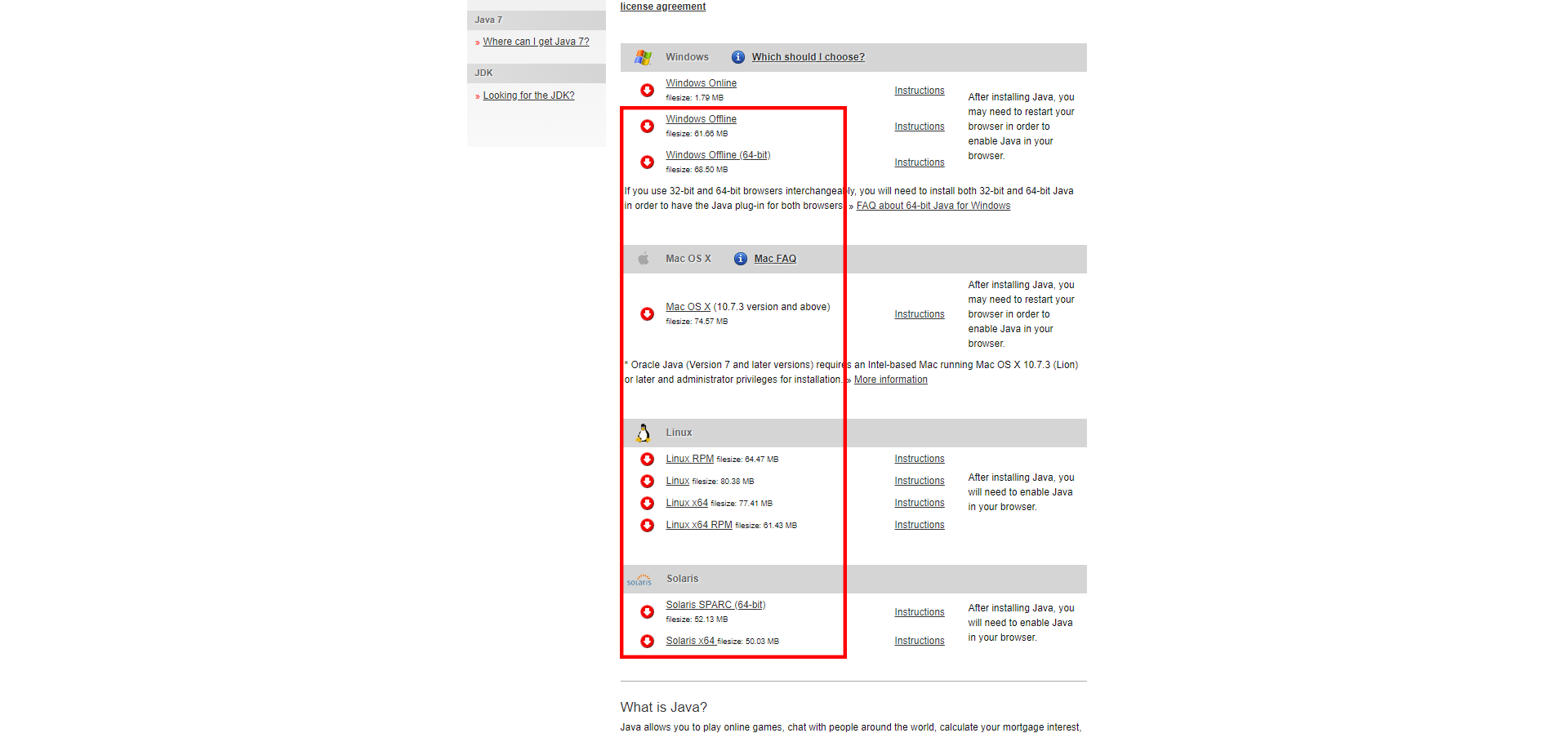
4. Try tutorial again!
